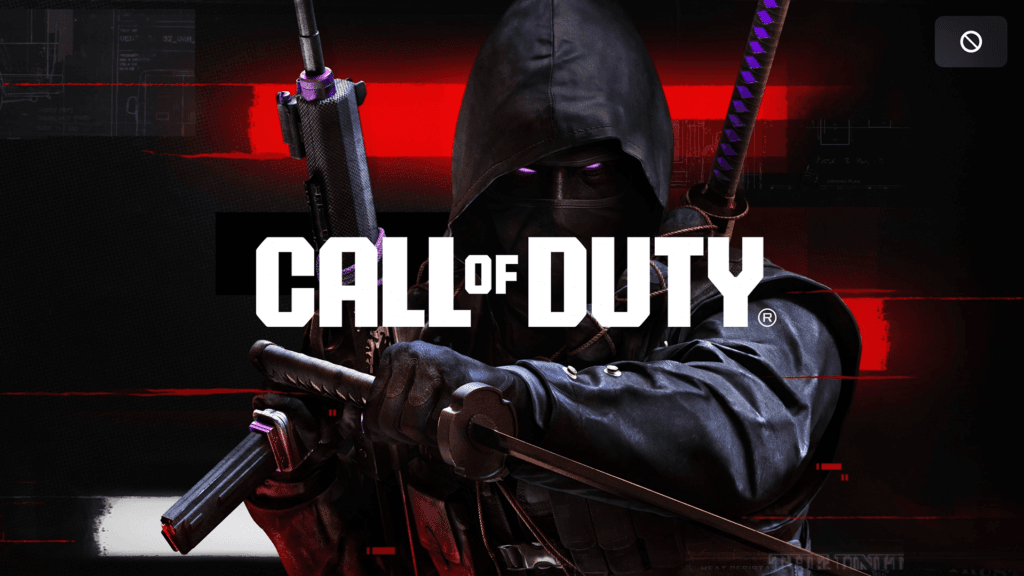
For the past few days, players in Call of duty mobile are getting Failed to join Diffrent version Error, which is causing a lot of trouble to the players. If you are also facing this problem, then in today’s guide we will discuss the reasons for this error and the solutions to fix it.
Contents
Why does Failed to join Diffrent version Error come?
These can be some main reasons for Failed to join Diffrent version Error
1) Game Update Mismatch – If one player has a new version and the other player has an old version, then this error can be seen and there can also be an issue in playing with each other.
2) Incomplete or currept game files – If some files of your game are missing or corrupted then the version may mismatch.
3) Diffrent regions – If you are matching up with players from different regions where the game is registered then you may have version issues while matching.
4) Cache and Temporary data issue – If the cache files of your game are corrupt then the game version will not sync properly.
5) Server issue – Sometimes after the server update of call of duty, temporary Failed to Join Different Version error is shown.
6) Failed to join Diffrent version Error is mainly coming in Call of Duty Warzone and Black Ops 6 when the game versions of lobby players are different.
How to fix Failed to Join Different Version Error
1) Restart the game and sync the game version
- The simplest solution is that all players close their game and restart it so that all game versions can be synced. (Source – Link)
2) Make sure that all players game is updated to the latest version
- Developer Activision has not yet released a fix for this, but it can be fixed with a server update which the developer can do, Until then, you Keep checking for updates in the game and ensure that all players in the lobby have updated the game to the latest version
3) If restarting does not fix the problem, go back to the main menu and enter the warzone again. This sometimes forces the game to be updated.
4) Join the lobby from the main menu instead of the multiplayer screen
- Some players have reported that if they join another player’s lobby directly from the main menu instead of the multiplayer lobby, this error is getting fixed, so you should try it once.
5) Join open Loby with Social option Open Social tab
- Find an open lobby and join it
- This will complete the required update and sync the version
- After joining the open lobby, try joining your friend’s lobby again
6) Install BO6 Warzone patch update
- If you are facing this problem in black ops 6, then install Bo6 warzone patch update and reopen the game, this may fix the problem. ( Source – Link )
7) Try with recent player
- First join the lobby of a recent player, then exit and join your friend’s lobby, this may solve the problem. ( Source – link )
8) Verify game files – If some files of your game are missing then this issue can also happen due to that, to fix it –
Steam Users –
- Open Steam and go to library
- Go to call of duty game and right click and click on properties
- Go to Local Files tab and click on Verify integrity of game files option.
- Restart the game after the process is complete
Battle.net users-
- Open the battle.net launcher and select call of duty
- Click on the gear option and choose scan and repair
- Restart the game after the process is complete
9) Clear cache
- Whatever platform you are using to play call of duty, go to it and select call of duty and clear the cache of the game, this also sometimes solves this issue
10) Reinstall the game – Last option
- If none of the above given solutions work, then try reinstalling the call of duty game once, this may fix the Failed to join Diffrent version Error
10) Check the Official communit
- If you have checked everything and you are still facing the issue then check call of duty official activision support page or twitter(X) account so that you can get an idea whether there is any server issue from the game’s side or not.
Summary
This Failed to join Diffrent version Error in call of duty can be quite annoying but if you follow these steps then it can be easily fixed. If you have found any other working solution then comment and let us know so that other players can also get help.
thanks for reading , Keep playing
You may Like – COD Mobile Summer Invitational